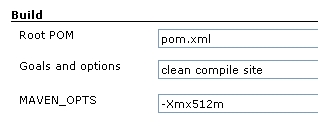maven antrun plugin을 통해 ant의 scp 타스크를 이용하여 파일을 전송하기 위해 딸랑 jsch 라이브러리만 의존성에 추가하면 scp 타스크가 없다고 에러가 떨어진다.
<artifactId>maven-antrun-plugin</artifactId>
<executions>
... ...
</executions>
<dependencies>
<dependency>
<groupId>com.jcraft</groupId>
<artifactId>jsch</artifactId>
<version>0.1.38</version>
</dependency>
</dependencies>
</plugin>
jsch 뿐 아리나 ant-jsch 아티팩트도 antrun 플러그인 의존성에 추가해야 한다. maven을 통하지 않고 순전히 scp작업을 build.xml에 정의해서 ant로 실행하면 jsch 라이브러리만 ant에 추가해주면 된다. ant-jsch.jar는 이미 ant에 포함되어 있기 때문이다.
<artifactId>maven-antrun-plugin</artifactId>
<executions>
<execution>
<id>remote-exploded-deploy-scp</id>
<phase>integration-test</phase>
<goals>
<goal>run</goal>
</goals>
<configuration>
<tasks>
<scp todir="user:user@myserver:/home/user/temp" trust="true">
<fileset dir="${project.basedir}/temp" />
</scp>
</tasks>
</configuration>
</execution>
<execution>
<id>server-restart</id>
<phase>integration-test</phase>
<goals>
<goal>run</goal>
</goals>
<configuration>
<tasks>
<sshexec host="myserver" username="user" password="user" trust="true"
timeout="20000" failonerror="false" command="sh restart.sh" />
</tasks>
</configuration>
</execution>
</executions>
<dependencies>
<dependency>
<groupId>org.apache.ant</groupId>
<artifactId>ant-jsch</artifactId>
<version>1.7.1</version>
</dependency>
<dependency>
<groupId>com.jcraft</groupId>
<artifactId>jsch</artifactId>
<version>0.1.38</version>
</dependency>
</dependencies>
</plugin>
마찬가지로 ftp 타스크를 쓸 때도 commons-net 뿐 아니라 ant-commons-net도 추가해주어야 한다.
<artifactId>maven-antrun-plugin</artifactId>
<executions>
<execution>
<id>remote-exploded-deploy-ftp</id>
<phase>integration-test</phase>
<goals>
<goal>run</goal>
</goals>
<configuration>
<tasks>
<ftp server="myserver" remotedir="/home/user/temp" userid="user"
password="user">
<fileset dir="${project.basedir}/temp" />
</ftp>
</tasks>
</configuration>
</execution>
</executions>
<dependencies>
<dependency>
<groupId>org.apache.ant</groupId>
<artifactId>ant-commons-net</artifactId>
<version>1.7.1</version>
</dependency>
<dependency>
<groupId>commons-net</groupId>
<artifactId>commons-net</artifactId>
<version>1.4.1</version>
</dependency>
</dependencies>
</plugin>
'Build&Deploy > Maven' 카테고리의 다른 글
| Maven : site 실행시 compile이 일어나는 경우 (0) | 2008.09.30 |
|---|---|
| Maven site 문서에서 한글 깨짐 (1) | 2008.09.30 |
| Maven : site 생성시 널포인트 에러 (0) | 2008.09.30 |
| Maven으로 package-info.java 컴파일시 오류 (0) | 2008.09.30 |
| Maven으로 소스 컴파일시 java.nio.BufferOverflowException 에러 (1) | 2008.09.30 |